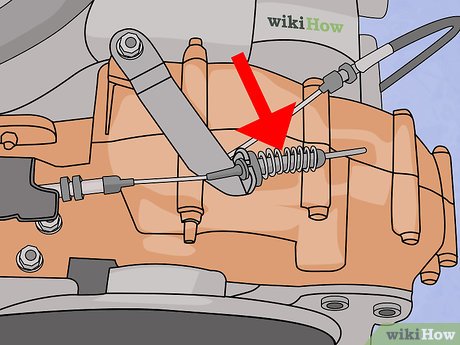Content Menu
● Understanding the Governor
● Tools Required
● Step-by-Step Governor Adjustment Process
>> Locate the Governor
>> Identify the Governor Spring
>> Adjust the Governor Spring
>> Test the Cart
● Safety Considerations
● Maintenance Tips
● Legal Considerations
● Alternative Speed Increase Methods
● Troubleshooting Common Issues
● Conclusion
● Frequently Asked Questions
>> 1. How much can I increase my Ez Go electric golf cart's speed?
>> 2. Will adjusting the governor void my golf cart's warranty?
>> 3. How often should I check and adjust the governor?
>> 4. Can I adjust the governor on a gas-powered Ez Go golf cart using the same method?
>> 5. Are there any risks associated with increasing my golf cart's speed?
Ez Go electric golf carts are popular for their reliability and ease of use. However, some owners may find their carts running slower than desired. Adjusting the governor can help increase the speed and performance of your Ez Go electric golf cart. This comprehensive guide will walk you through the process of adjusting the governor, provide tips for maintenance, and answer frequently asked questions.

Understanding the Governor
The governor in an Ez Go electric golf cart is a mechanism that controls the maximum speed of the vehicle. It's designed to limit the top speed for safety reasons and to comply with regulations. However, there are situations where you might want to adjust the governor to increase the cart's speed.
Tools Required
Before beginning the adjustment process, gather the following tools:
- Wrench set
- Screwdriver set
- Pliers
- Safety glasses
- Work gloves
Step-by-Step Governor Adjustment Process
Locate the Governor
The governor is typically located near the rear axle of the golf cart. You may need to remove the rear access panel to reach it.
Identify the Governor Spring
Look for a spring connected to a metal rod or cable. This is the governor spring that controls the cart's speed.
Adjust the Governor Spring
To increase the cart's speed, you'll need to tighten the governor spring. Here's how:
1. Locate the adjustment nuts on the governor spring assembly.
2. Use a wrench to loosen the locking nut.
3. Tighten the larger adjustment nut to increase tension on the spring.
4. Retighten the locking nut to secure the adjustment.
Test the Cart
After making the adjustment, take your cart for a test drive to check the new speed. Be cautious and start with small adjustments to avoid overworking the motor.
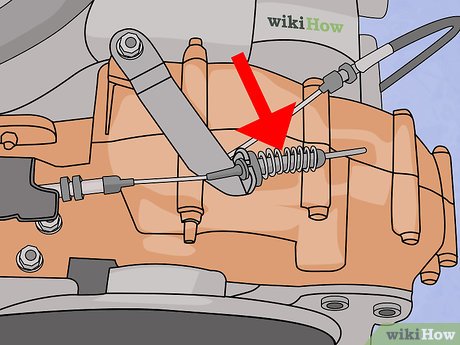
Safety Considerations
When adjusting the governor on your Ez Go electric golf cart, keep these safety tips in mind:
- Wear safety glasses and work gloves.
- Disconnect the battery before working on the cart.
- Make small adjustments and test incrementally.
- Be aware that increasing speed may affect the cart's stability and braking distance.
Maintenance Tips
To keep your Ez Go electric golf cart running smoothly after adjusting the governor:
1. Regular Inspections: Check the governor and other components regularly for wear and tear.
2. Lubrication: Keep moving parts well-lubricated to reduce friction and extend the life of the components.
3. Battery Care: Maintain your batteries properly to ensure optimal performance.
4. Tire Pressure: Keep tires properly inflated for better speed and efficiency.

Legal Considerations
Before adjusting your golf cart's governor, be aware of local laws and regulations regarding golf cart speeds. Many areas have specific speed limits for golf carts, and exceeding these limits may be illegal.
Alternative Speed Increase Methods
If adjusting the governor doesn't provide the desired results, consider these alternatives:
1. Upgrade the Motor: Installing a more powerful motor can increase your cart's speed and performance.
2. Install a Performance Chip: Some aftermarket chips can boost your cart's power output.
3. Reduce Weight: Removing unnecessary accessories can help improve speed and acceleration.
Troubleshooting Common Issues
If you encounter problems after adjusting the governor, here are some troubleshooting tips:
- Cart Surging: If the cart surges or jerks, the governor may be adjusted too tightly. Loosen it slightly.
- No Speed Increase: Ensure you've adjusted the correct component and that the adjustment is significant enough to make a difference.
- Motor Overheating: If the motor overheats after adjustment, you may have pushed it beyond its limits. Reduce the governor tension.
Conclusion
Adjusting the governor on your Ez Go electric golf cart can be a straightforward process that results in improved speed and performance. However, it's crucial to approach this task with caution, respect for safety considerations, and awareness of legal implications. By following the steps outlined in this guide and maintaining your cart properly, you can enjoy a faster, more responsive golf cart while ensuring its longevity and reliability.

Frequently Asked Questions
1. How much can I increase my Ez Go electric golf cart's speed?
Most Ez Go electric golf carts can be safely adjusted to increase their speed by 2-5 mph. However, the exact increase depends on the model, battery condition, and other factors. It's important to make incremental adjustments and test thoroughly to find the optimal speed without compromising safety or damaging the motor.
2. Will adjusting the governor void my golf cart's warranty?
Adjusting the governor may void your golf cart's warranty, as it involves modifying the cart's factory settings. It's best to check your warranty terms or consult with an authorized dealer before making any adjustments.
3. How often should I check and adjust the governor?
After the initial adjustment, it's recommended to check the governor settings every 6-12 months or if you notice any changes in the cart's performance. Regular maintenance can help ensure consistent speed and prevent potential issues.
4. Can I adjust the governor on a gas-powered Ez Go golf cart using the same method?
No, the process for adjusting the governor on a gas-powered Ez Go golf cart is different from an electric model. Gas carts typically have a mechanical governor that requires a different adjustment procedure. Always refer to the specific manual for your cart model.
5. Are there any risks associated with increasing my golf cart's speed?
Increasing your golf cart's speed can pose several risks, including:
- Reduced stability, especially when turning
- Increased stopping distance
- Potential overheating of the motor
- Faster wear on components
- Increased likelihood of accidents
Always prioritize safety and be aware of your surroundings when operating a modified golf cart.