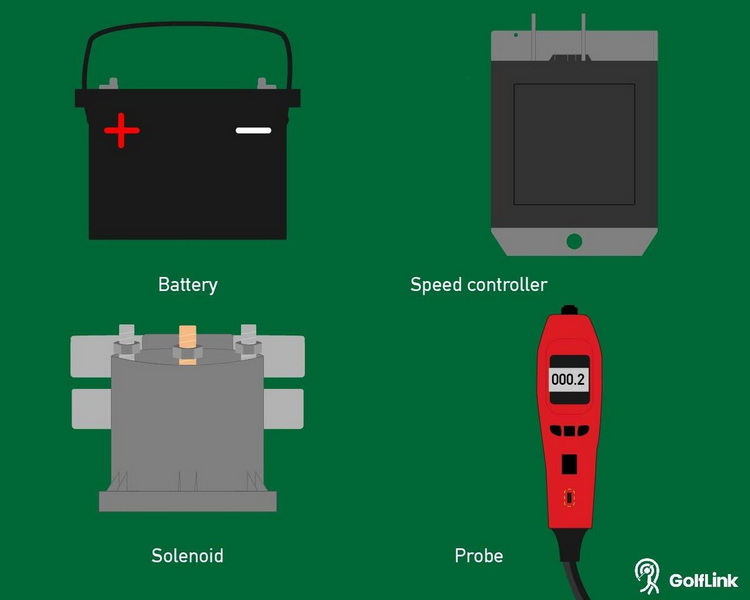Content Menu
● Common Problems with Electric EZGO Golf Carts
● Basic Troubleshooting Steps
>> Check the Battery
>> Test the Solenoid
>> Inspect the Speed Controller
>> Examine the Direction Switch
>> Check Motor Functionality
● Detailed Troubleshooting Techniques
>> Battery Troubleshooting
>> Solenoid Troubleshooting
>> Speed Controller Diagnostics
>> Motor Testing
● Preventative Maintenance Tips
● Conclusion
● FAQ
>> 1. What should I do if my EZGO golf cart won't start?
>> 2. How often should I maintain my electric golf cart?
>> 3. What causes my golf cart to lose power suddenly?
>> 4. Can I repair my own electric golf cart?
>> 5. How do I know if my speed controller is faulty?
Electric golf carts, such as those manufactured by EZGO, are popular for their efficiency and ease of use. However, like any vehicle, they can encounter issues that may hinder their performance. Understanding how to troubleshoot an electric EZGO golf cart is essential for maintaining its functionality and ensuring a smooth ride. This comprehensive guide will cover common problems, troubleshooting steps, and solutions to help you get your golf cart back on the course.

Common Problems with Electric EZGO Golf Carts
Before diving into troubleshooting methods, it's important to recognize some of the most common issues that electric EZGO golf carts face:
- Battery Issues: Batteries can break down or lose charge over time, affecting the overall performance of the cart.
- Solenoid Failures: The solenoid is crucial for starting the cart; if it fails, the cart may not start at all.
- Speed Controller Problems: A malfunctioning speed controller can prevent the cart from accelerating properly.
- Direction Switch Malfunctions: The direction switch allows you to control whether the cart moves forward or backward; issues here can lead to unexpected behavior.
- Motor Failures: The motor itself can develop problems that impede operation.
Understanding these common issues will help you identify where to start when troubleshooting.
Basic Troubleshooting Steps
When your EZGO golf cart is not functioning as expected, follow these basic troubleshooting steps:
Check the Battery
The first step in troubleshooting is to inspect the battery.
- Check Charge Levels: Ensure that the battery is fully charged. Use a voltmeter to measure the voltage; a fully charged battery should read around 36 volts for a standard six-battery setup.
- Inspect Connections: Look for loose or corroded connections at the battery terminals. Clean any corrosion with a mixture of baking soda and water, and ensure that all connections are tight.
Test the Solenoid
The solenoid acts as a switch that allows electricity to flow from the battery to the motor.
- Listen for Clicks: When you press the accelerator, you should hear a clicking sound from the solenoid. If there's no click, check for power at the solenoid terminals using a multimeter.
- Check Wiring: Ensure that all wires connected to the solenoid are secure and free from corrosion.
Inspect the Speed Controller
The speed controller regulates the power delivered to the motor based on accelerator input.
- Voltage Testing: With a multimeter, check for voltage at the controller while pressing down on the accelerator. If there's no voltage change, it may indicate an issue with either the controller or throttle sensor.
- Connections: Ensure all connections to and from the speed controller are secure and undamaged.
Examine the Direction Switch
The direction switch allows you to change between forward and reverse.
- Functionality Test: Toggle between forward and reverse while observing if there's any response from the motor. If not, inspect wiring and connections related to this switch.
Check Motor Functionality
If all previous components seem functional but the cart still does not move:
- Motor Reset: Many motors have a reset button; consult your manual for its location and reset if applicable.
- Continuity Test: Disconnect wires from the motor and test continuity between terminals (A1, A2, F1, F2) using an ohmmeter. There should be continuity between A1 and A2 as well as F1 and F2 but not across any A and F terminals.
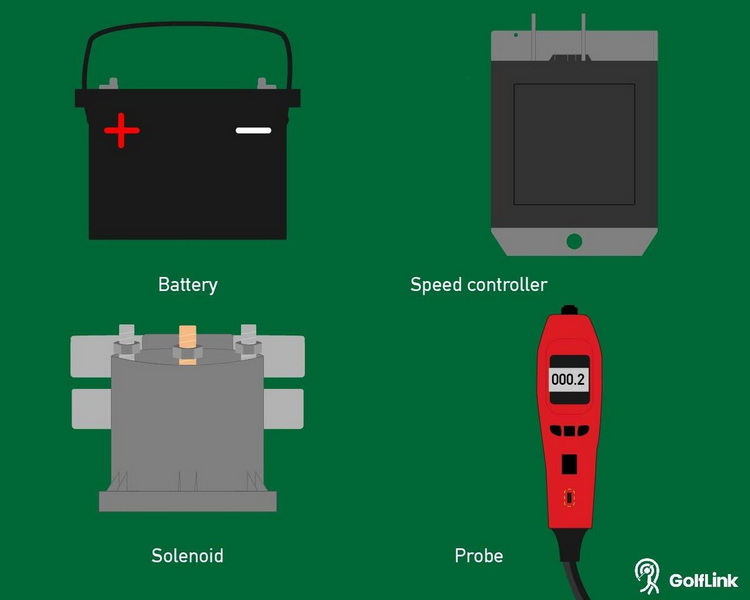
Detailed Troubleshooting Techniques
For more complex issues, additional techniques may be necessary:
Battery Troubleshooting
If your cart won't start:
- Check individual batteries in series for voltage drops.
- Look for signs of swelling or leakage which may indicate a bad battery that needs replacement.
Solenoid Troubleshooting
If you suspect solenoid failure:
- Use a multimeter to check voltage at both small terminals when pressing down on the accelerator; one should be grounded while power is applied to the other terminal.
Speed Controller Diagnostics
For speed control issues:
- Measure voltage output from the controller while accelerating; if it does not match expected values, consider replacing it.
Motor Testing
If your motor seems unresponsive:
- Inspect for overheating or burnt smells which could indicate internal damage.
- If possible, test with a known good battery or power source to isolate issues further.
Preventative Maintenance Tips
To minimize future problems with your EZGO golf cart:
- Regularly check battery water levels and keep terminals clean.
- Perform routine inspections of electrical connections for wear or corrosion.
- Ensure proper storage conditions during off-seasons to prevent battery degradation.
Conclusion
Troubleshooting an electric EZGO golf cart involves systematic checks of its main components including batteries, solenoids, speed controllers, direction switches, and motors. By following these steps carefully, most common issues can be diagnosed and resolved without professional help. Regular maintenance can also prevent many problems before they arise, ensuring your golf cart remains in excellent working condition for years to come.

FAQ
1. What should I do if my EZGO golf cart won't start?
Check your battery charge levels first. If they are low, charge them fully before testing again. Also inspect battery connections for corrosion or looseness.
2. How often should I maintain my electric golf cart?
Regular maintenance is recommended at least once every six months or more frequently if used heavily. This includes checking batteries, cleaning terminals, and inspecting electrical connections.
3. What causes my golf cart to lose power suddenly?
Sudden loss of power can be caused by low battery charge, faulty connections, or issues with key components like solenoids or controllers. Conduct thorough checks on these parts.
4. Can I repair my own electric golf cart?
Yes! Many repairs can be done by yourself with basic tools and knowledge of electrical systems. However, more complex issues may require professional assistance.
5. How do I know if my speed controller is faulty?
If your golf cart starts but fails to accelerate properly or reaches lower speeds than usual despite full throttle input, it could indicate a faulty speed controller requiring testing or replacement.