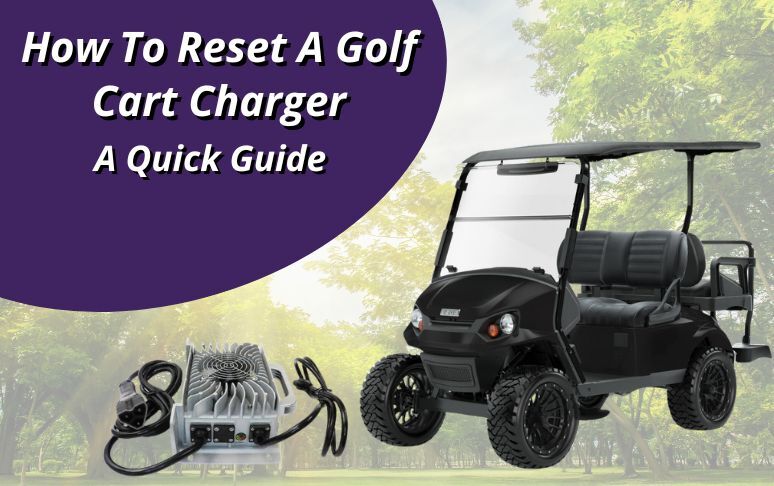Content Menu
● Understanding Your Yamaha Electric Golf Cart
● Common Issues Requiring a Reset
● Step-by-Step Reset Process
>> Turn Off the Golf Cart
>> Locate the Reset Button
>> Press the Reset Button
>> Wait for a Few Minutes
>> Reconnect the Battery (If Necessary)
>> Turn On the Golf Cart
● Troubleshooting Common Issues
>> Check the Batteries
>> Inspect the Solenoid
>> Examine the Motor
>> Verify the Controller
● Maintenance Tips for Your Yamaha Electric Golf Cart
● When to Seek Professional Help
● Conclusion
● Frequently Asked Questions (FAQ)
>> 1. How often should I reset my Yamaha electric golf cart?
>> 2. Can resetting the golf cart drain the batteries?
>> 3. What should I do if the reset button doesn't work?
>> 4. Is it safe to reset my golf cart myself?
>> 5. How can I prevent the need for frequent resets?
Yamaha electric golf carts are popular for their reliability and performance. However, like any electronic device, they may occasionally encounter issues that require a reset. This comprehensive guide will walk you through the process of resetting your Yamaha electric golf cart, troubleshooting common problems, and maintaining your cart for optimal performance.
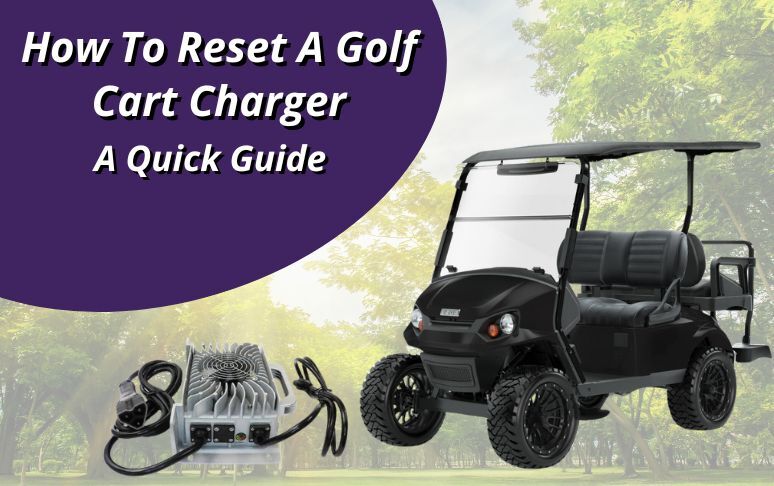
Understanding Your Yamaha Electric Golf Cart
Before diving into the reset process, it's essential to familiarize yourself with the basic components of your Yamaha electric golf cart. These typically include:
- Batteries
- Motor
- Controller
- Solenoid
- Charger
- Key switch
- Forward/Reverse switch
- Accelerator pedal
Common Issues Requiring a Reset
Several issues may indicate that your Yamaha electric golf cart needs a reset:
1. The cart won't start or move
2. Intermittent power loss
3. Unusual noises during operation
4. Erratic behavior of the cart
5. Dashboard warning lights
Step-by-Step Reset Process
Follow these steps to reset your Yamaha electric golf cart:
Turn Off the Golf Cart
Ensure that the key is in the "OFF" position and remove it from the ignition.
Locate the Reset Button
The reset button is typically located on the motor controller, which is usually found under the seat or on the dashboard. Consult your owner's manual for the exact location.
Press the Reset Button
Once you've located the reset button, press it firmly. You may hear a click or feel a slight resistance.
Wait for a Few Minutes
Allow the golf cart to sit for approximately 5 minutes. This will discharge any residual electricity and reset the cart's electrical system.
Reconnect the Battery (If Necessary)
If the reset button doesn't resolve the issue, you may need to disconnect and reconnect the battery:
1. Locate the battery compartment (usually under the seat or in the front storage area)
2. Disconnect the negative (-) battery cable
3. Wait for 30 seconds
4. Reconnect the negative (-) battery cable
Turn On the Golf Cart
Insert the key into the ignition and turn it to the "ON" position. The cart should now be reset and ready to operate.
Troubleshooting Common Issues
If the reset process doesn't resolve your golf cart's problems, consider these additional troubleshooting steps:
Check the Batteries
Ensure that your batteries are properly charged and connected. Use a multimeter to test the voltage of each battery.
Inspect the Solenoid
The solenoid is a crucial component that controls the flow of electricity from the batteries to the motor. If it's faulty, your cart may not move.
1. Locate the solenoid (usually near the batteries)
2. Check for any visible damage or corrosion
3. Test the solenoid with a multimeter
Examine the Motor
If the motor is the issue, you may hear unusual noises or experience a lack of power. Inspect the motor for any visible damage and ensure all connections are secure.
Verify the Controller
The controller manages the power distribution in your golf cart. If it's malfunctioning, you may experience erratic behavior or complete power loss.
1. Locate the controller (usually under the seat)
2. Check for any visible damage or loose connections
3. Consider using diagnostic software to identify any error codes

Maintenance Tips for Your Yamaha Electric Golf Cart
Regular maintenance can prevent many issues and reduce the need for resets. Follow these tips to keep your golf cart in top condition:
1. Charge batteries regularly: Always charge your batteries after use and avoid deep discharges.
2. Keep connections clean: Regularly clean battery terminals and other electrical connections to prevent corrosion.
3. Check tire pressure: Proper tire inflation ensures optimal performance and energy efficiency.
4. Lubricate moving parts: Apply lubricant to steering, suspension, and other moving parts as recommended in your owner's manual.
5. Store properly: When not in use, store your golf cart in a dry, covered area to protect it from the elements.
When to Seek Professional Help
While many issues can be resolved with a simple reset or basic troubleshooting, some problems require professional attention. Consider contacting a Yamaha-authorized service center if:
- The reset process doesn't resolve the issue
- You experience persistent electrical problems
- There's visible damage to major components
- You're uncomfortable performing maintenance or repairs yourself
Conclusion
Resetting your Yamaha electric golf cart is a simple process that can often resolve minor issues and restore normal operation. By following the steps outlined in this guide and maintaining your cart regularly, you can ensure reliable performance and extend the life of your vehicle.
Remember that safety should always be your top priority when working on your golf cart. If you're unsure about any aspect of maintenance or repair, don't hesitate to consult a professional.

Frequently Asked Questions (FAQ)
1. How often should I reset my Yamaha electric golf cart?
Resetting your golf cart should only be necessary when you encounter specific issues. It's not a regular maintenance task and should be performed only when troubleshooting problems.
2. Can resetting the golf cart drain the batteries?
No, resetting the golf cart doesn't significantly impact battery charge. However, if you're frequently resetting the cart, it may indicate a more serious underlying issue that should be addressed.
3. What should I do if the reset button doesn't work?
If pressing the reset button doesn't resolve the issue, try disconnecting and reconnecting the battery. If problems persist, consult your owner's manual or contact a Yamaha-authorized service center.
4. Is it safe to reset my golf cart myself?
Resetting a golf cart is generally safe for most users. However, if you're uncomfortable working with electrical systems or if your cart is still under warranty, it's best to consult a professional.
5. How can I prevent the need for frequent resets?
Regular maintenance, proper battery care, and addressing minor issues promptly can help prevent the need for frequent resets. Follow the maintenance schedule in your owner's manual and address any unusual behavior immediately.