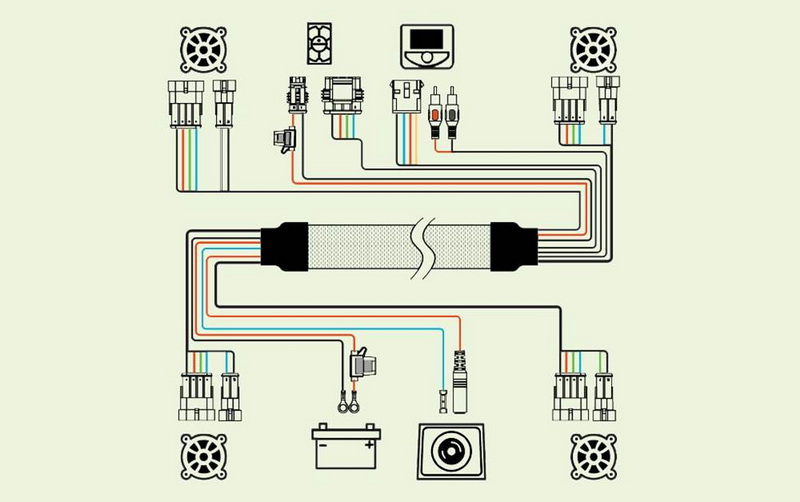Content Menu
● Gather Necessary Tools and Materials
>> Tools:
>> Materials:
● Prepare Your Golf Cart
>> Disconnect the Battery:
>> Remove Existing Dash Panel:
>> Plan Your Layout:
● Choose the Right Stereo System
>> Bluetooth Capability:
>> Water Resistance:
>> Power Requirements:
● Install the Car Stereo Head Unit
>> Fit the Dash Kit:
>> Mount the Radio:
>> Connect Wiring Harness:
>> Fuse Installation:
● Install Speakers
>> Choose Speaker Locations:
>> Mount Speakers:
>> Connect Speaker Wires:
>> Weatherproof Connections:
● Finalize Installation
>> Reattach Dash Panel:
>> Reconnect Battery:
>> Test Your System:
>> Secure Loose Wires:
● Troubleshooting Tips
● Enhancing Your Golf Cart Audio System
>> Subwoofers:
>> Amplifiers:
>> Sound Bars:
>> Subwoofer Installation Steps
>> Select Subwoofer Location:
>> Connect Power:
>> Connect Signal Wires:
>> Secure Subwoofer:
>> Test Sound Quality:
● Maintenance Tips
● Additional Considerations
>> Power Consumption:
>> Speaker Impedance:
>> Aesthetic Integration:
● Conclusion
● FAQ
>> 1. What type of stereo should I use for my golf cart?
>> 2. Do I need special wiring for my golf cart stereo?
>> 3. Can I install a subwoofer in my golf cart?
>> 4. How do I protect my stereo from water damage?
>> 5. What should I do if my stereo doesn't turn on after installation?
Installing a car stereo in an electric golf cart can enhance your driving experience, allowing you to enjoy your favorite music while cruising around the course or neighborhood. This guide will walk you through the entire process, from selecting the right components to completing the installation. We will cover everything you need to know, including tools required, wiring connections, speaker placement, and testing your new audio system.

Gather Necessary Tools and Materials
Before starting the installation, it's important to gather all necessary tools and materials. Here's what you will need:
Tools:
- Screwdriver (flathead and Phillips)
- Wire strippers
- Wire crimpers
- Drill (if modifications are needed)
- Zip ties for cable management
- Electrical tape
Materials:
- Car stereo head unit (preferably marine-rated for durability)
- Speakers (marine-grade recommended)
- Wiring harness compatible with your stereo
- Mounting brackets (if required)
- Inline fuse for safety
- Optional: Amplifier and subwoofer for enhanced sound quality
Prepare Your Golf Cart
Before starting the installation process, ensure your golf cart is prepared:
Disconnect the Battery:
Safety first! Disconnect the negative terminal of your golf cart's battery to avoid any electrical issues during installation.
Remove Existing Dash Panel:
If your golf cart has a dash panel, carefully remove it to access the area where you will install the radio.
Plan Your Layout:
Determine where you want to place the stereo and speakers. Common locations include under the dash or on rear-facing panels.

Choose the Right Stereo System
Selecting an appropriate stereo system is crucial for optimal performance:
Bluetooth Capability:
Many modern stereos come with Bluetooth functionality, allowing you to stream music directly from your smartphone or other devices. This feature is particularly useful for a golf cart as it eliminates the need for physical media.
Water Resistance:
Given that golf carts are often exposed to outdoor elements, choosing a marine-rated stereo ensures durability against moisture and dust.
Power Requirements:
Ensure that the stereo is compatible with your golf cart's electrical system, which typically operates at lower voltages than standard vehicles. You may need a voltage reducer if using a standard car stereo.
Install the Car Stereo Head Unit
Follow these steps to install the stereo head unit:
Fit the Dash Kit:
If using a dash kit, fit it into place according to the manufacturer's instructions. This may involve securing it with screws or clips.
Mount the Radio:
Securely mount the radio in your chosen location using screws or brackets provided with your kit.
Connect Wiring Harness:
- Connect the power wire from the radio to the positive terminal of one battery or to a voltage reducer.
- Connect the ground wire from the radio to either the negative terminal of the battery or a grounding point on the cart's chassis.
- Use heat shrink tubing for all connections to protect against moisture and short circuits.
Fuse Installation:
Install an inline fuse on the power wire close to the battery. This protects your radio and cart from electrical issues.
Install Speakers
Choosing and installing speakers is crucial for optimal sound quality:
Choose Speaker Locations:
Common locations include under the dash or on rear-facing panels. Ensure that speakers are marine-rated for durability against elements.
Mount Speakers:
- Securely mount speakers using screws or brackets provided with them.
- Ensure they are positioned for optimal sound projection.
Connect Speaker Wires:
- Run speaker wires from the radio location to where you plan to install speakers.
- Connect these wires according to color coding (typically red for positive and black for negative).
- Use crimp connectors or solder connections for reliability.
Weatherproof Connections:
Apply silicone sealant around speaker edges and connections to prevent water ingress.

Finalize Installation
After connecting all components, follow these steps:
Reattach Dash Panel:
Once all connections are made and secure, reattach any dash panels that were removed.
Reconnect Battery:
Reconnect the negative terminal of your battery.
Test Your System:
Turn on your golf cart and test the radio to ensure it works correctly. Adjust volume and settings as needed.
Secure Loose Wires:
Use zip ties to secure any loose wires, ensuring they don't interfere with moving parts or pedals.
Troubleshooting Tips
If you encounter issues during or after installation, consider these troubleshooting tips:
- Ensure all connections are secure.
- Check fuses if there's no power.
- Verify that speaker wires are connected correctly.
- Test each component separately if problems persist.
Enhancing Your Golf Cart Audio System
Once you have successfully installed a basic stereo system, consider upgrading further by adding additional components:
Subwoofers:
Adding a subwoofer can significantly enhance sound quality by providing deeper bass tones that standard speakers may not deliver effectively.
Amplifiers:
An amplifier can improve sound clarity and volume levels, especially if you plan on using larger speakers or multiple speaker systems.
Sound Bars:
A sound bar can be an excellent alternative as it combines multiple speaker functions into one compact unit while providing powerful audio output.
Subwoofer Installation Steps
If you decide to add a subwoofer, here's how you can do it:
Select Subwoofer Location:
Choose a location that allows enough space for sound projection without obstructing other components of your golf cart.
Connect Power:
Run power wires from your battery to where you'll mount your subwoofer, ensuring they are fused properly.
Connect Signal Wires:
Use RCA cables from your head unit's sub output (if available) or use speaker-level inputs if not.
Secure Subwoofer:
Mount securely using brackets or enclosures designed for subwoofers to prevent movement during travel.
Test Sound Quality:
After installation, play various music genres at different volumes to ensure clarity without distortion.

Maintenance Tips
To ensure longevity and optimal performance of your audio system:
- Regularly check connections for corrosion or wear.
- Clean speakers gently with a damp cloth; avoid harsh chemicals that could damage components.
- If exposed to rain, ensure that all electronic components are dried thoroughly before use.
Additional Considerations
When installing a car stereo in an electric golf cart, consider these additional factors:
Power Consumption:
Electric golf carts have limited power reserves; thus, it's essential to monitor how much power your audio system uses during operation to avoid draining batteries quickly.
Speaker Impedance:
Ensure that speakers match your stereo's impedance rating (usually 4 ohms) for optimal performance without damaging components.
Aesthetic Integration:
Consider how well your new audio system integrates with your golf cart's existing design; custom mounting solutions may be necessary for a seamless look.
Conclusion
Installing a car stereo in an electric golf cart can significantly enhance your enjoyment while driving around. By following this detailed guide, you can successfully complete this project with basic tools and some patience. Whether you're driving on a golf course or just enjoying a ride around your neighborhood, having music at your fingertips makes every journey more enjoyable.
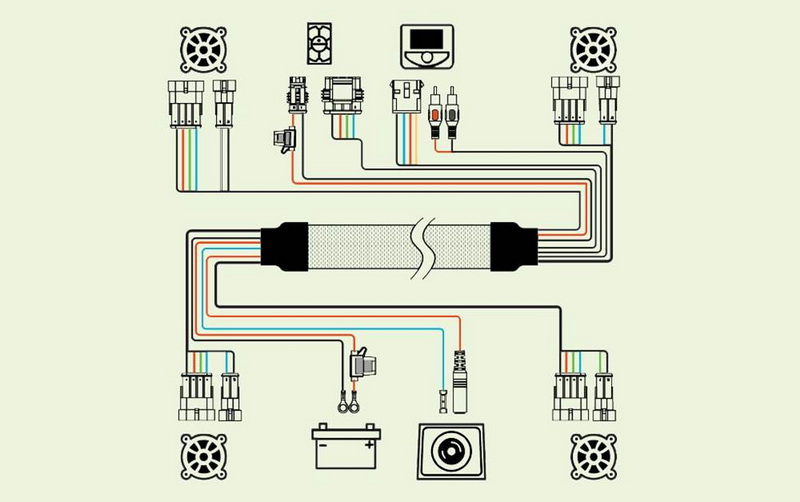
FAQ
1. What type of stereo should I use for my golf cart?
Look for a marine-rated stereo designed specifically for outdoor use, as these can withstand moisture and vibrations better than standard car stereos.
2. Do I need special wiring for my golf cart stereo?
While some stereos come with their own wiring harnesses, you may need additional connectors or adapters depending on your specific golf cart model.
3. Can I install a subwoofer in my golf cart?
Yes! Adding a subwoofer can enhance sound quality significantly; just ensure you have enough space and proper power supply connections.
4. How do I protect my stereo from water damage?
Using marine-rated equipment is essential; additionally, applying silicone sealant around connections can help prevent moisture ingress.
5. What should I do if my stereo doesn't turn on after installation?
Check all wiring connections, ensure that fuses are intact, and verify that power is reaching the unit from the battery.