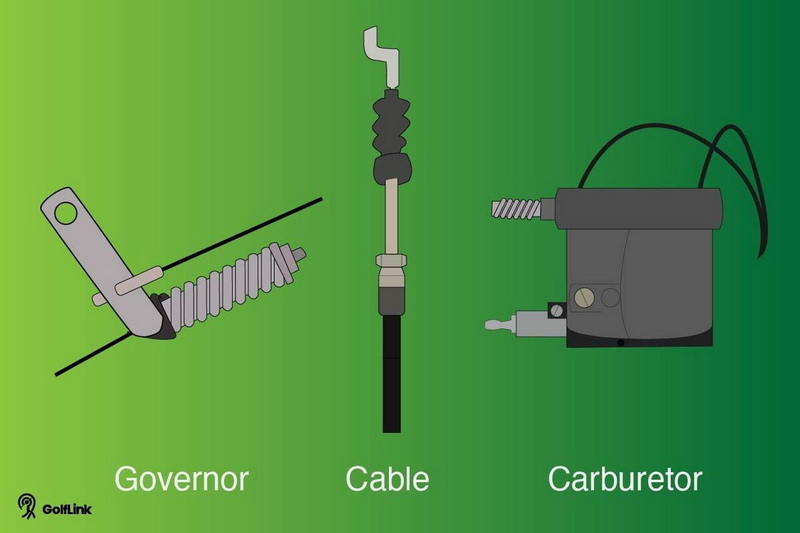Content Menu
● Understanding the Governor in Electric Golf Carts
>> Reasons for Disabling the Governor
● Precautions Before Disabling the Governor
● Tools Required
● Step-by-Step Guide to Remove the Governor
>> Step 1: Disconnect the Battery
>> Step 2: Locate the Governor
>> Step 3: Remove Access Panels
>> Step 4: Disconnect the Governor
>> Step 5: Bypass or Remove the Governor
>> Step 6: Reassemble Your Golf Cart
>> Step 7: Reconnect the Battery
>> Step 8: Test Drive Your Golf Cart
● Important Considerations After Removal
● Enhancing Performance Beyond Disabling the Governor
>> Upgrade Batteries
>> Install a High-Speed Motor Controller
>> Improve Tires
>> Regular Maintenance
● Conclusion
● FAQ
>> 1. Is it legal to remove the governor from my electric golf cart?
>> 2. Will removing the governor void my warranty?
>> 3. What tools do I need to remove a governor?
>> 4. Can I bypass the governor instead of removing it?
>> 5. What should I do if my golf cart behaves unusually after removing the governor?
Electric golf carts are popular for their convenience, especially on golf courses and in residential communities. However, many users seek to increase their cart's speed by disabling or removing the governor, a device that limits the maximum speed of the cart. This article provides a comprehensive guide on how to disable the governor on an electric golf cart, including necessary precautions, step-by-step instructions, and answers to frequently asked questions.

Understanding the Governor in Electric Golf Carts
The governor is a safety feature designed to limit the maximum speed of electric golf carts. It helps maintain a safe speed for various terrains and prevents accidents. While this feature is essential for safety, some users may want to disable it for increased speed and performance.
Reasons for Disabling the Governor
- Increased Speed: Many users desire faster travel on flat terrains.
- Enhanced Performance: Disabling the governor can improve acceleration and responsiveness.
- Customization: Some may wish to modify their carts for specific uses or personal preferences.
- Competitive Edge: Golfers may want to gain an advantage in speed during casual games or tournaments.
Precautions Before Disabling the Governor
Before proceeding with any modifications, it's crucial to consider the following:
- Local Regulations: Check local laws regarding golf cart speed limits. Removing the governor may violate these regulations.
- Warranty Issues: Modifying your golf cart could void its warranty. Consult your manufacturer for specific terms.
- Safety Risks: Higher speeds can lead to accidents. Always drive responsibly and within safe limits.
- Potential Damage: Disabling the governor may lead to excessive wear on components not designed for higher speeds, potentially leading to costly repairs.
Tools Required
Gather the following tools before starting:
- Screwdriver set
- Wrench set
- Pliers
- Safety goggles
- Gloves
- Multimeter (for electrical testing)
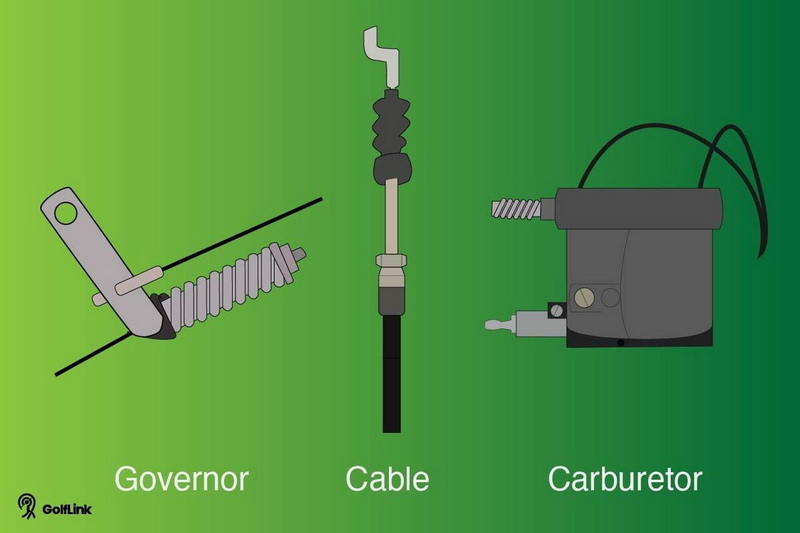
Step-by-Step Guide to Remove the Governor
Step 1: Disconnect the Battery
Always disconnect the battery before working on any electrical components to prevent shocks or short circuits. This step is crucial for your safety.
Step 2: Locate the Governor
The governor is typically located near the motor or under the seat of the golf cart. Refer to your owner's manual for specific locations. In some models, it may be integrated into the controller or connected via wires leading from the motor.
Step 3: Remove Access Panels
Using a screwdriver or wrench, carefully remove any covers or panels obstructing access to the governor. Keep track of all screws and parts for reassembly later. Take your time during this step to avoid stripping screws or damaging plastic components.
Step 4: Disconnect the Governor
Once you have access to the governor, you will need to disconnect it. This usually involves:
- Unplugging any electrical connectors.
- Removing screws or bolts that hold it in place.
Be cautious during this step to avoid damaging any wiring. If you encounter resistance while unplugging connectors, gently wiggle them back and forth rather than pulling hard.
Step 5: Bypass or Remove the Governor
At this point, you have two options:
- Bypass: If you wish to keep the governor for future use but want to disable it temporarily, unplug it and secure it out of the way. This allows you to reconnect it easily if needed.
- Remove: If you are confident in your decision to permanently remove it, take out all components associated with the governor. Ensure that you have a safe place to store these parts in case you want to reinstall them later.
Step 6: Reassemble Your Golf Cart
After removing or bypassing the governor, reattach any covers or panels you removed earlier. Ensure all screws are tightened and no loose parts are left behind. Double-check that all connections are secure and that there are no exposed wires.
Step 7: Reconnect the Battery
Once everything is securely in place, reconnect the battery. Make sure that all connections are clean and tight to prevent any electrical issues when powering up your golf cart.
Step 8: Test Drive Your Golf Cart
Before taking your golf cart out for a longer drive, conduct a short test drive in a safe area. Monitor how it handles and ensure there are no unusual sounds or issues. Pay attention to acceleration and braking; both should feel smooth without any jerking motions.

Important Considerations After Removal
While removing a governor can enhance performance, consider these factors:
- Safety Risks: Higher speeds can lead to accidents. Always drive responsibly and within safe limits. Be aware of your surroundings and avoid crowded areas where high speeds could pose risks.
- Legal Implications: Some areas have regulations regarding speed limits for golf carts. Ensure compliance with local laws; failure to do so could result in fines or other penalties.
- Warranty Issues: Modifying your golf cart may void its warranty. Check with your manufacturer before proceeding; they may offer guidance on modifications that won't affect your warranty status.
- Impact on Components: Increased speeds can lead to faster wear on tires, brakes, and other components not designed for high-speed operation. Regularly inspect these parts and replace them as needed.
Enhancing Performance Beyond Disabling the Governor
If you're looking for additional performance enhancements after disabling your governor, consider these options:
Upgrade Batteries
Upgrading to high-performance batteries can provide more power and longer run times. Lithium-ion batteries are lighter and more efficient than traditional lead-acid batteries, which can improve overall performance.
Install a High-Speed Motor Controller
A high-speed motor controller can help manage power delivery more effectively, allowing for improved acceleration and top speed while maintaining safety features.
Improve Tires
Using performance tires designed for higher speeds can enhance traction and handling at increased velocities. Ensure they are rated for use on golf carts specifically.
Regular Maintenance
Keep your golf cart well-maintained by regularly checking tire pressure, brake functionality, and battery health. A well-maintained cart will perform better overall regardless of modifications made.
Conclusion
Disabling or removing the governor from an electric golf cart can significantly enhance its speed and performance but comes with responsibilities and risks. Always prioritize safety and legality when making such modifications. If you are unsure about this process, consider consulting with a professional mechanic or technician who specializes in electric vehicles. Remember that while increased speed can be exciting, responsible driving is key to enjoying your electric golf cart safely.

FAQ
1. Is it legal to remove the governor from my electric golf cart?
Yes, but it varies by location. Always check local regulations regarding speed limits for golf carts before proceeding with removal.
2. Will removing the governor void my warranty?
Yes, modifying your golf cart can void its warranty. Consult your manufacturer for specific terms regarding modifications.
3. What tools do I need to remove a governor?
You will need a screwdriver set, wrench set, pliers, safety goggles, gloves, and possibly a multimeter for electrical testing.
4. Can I bypass the governor instead of removing it?
Yes, you can bypass it by unplugging it without removing it completely if you want to retain its functionality later.
5. What should I do if my golf cart behaves unusually after removing the governor?
If you notice any unusual behavior after modification, stop using the cart immediately and consult a professional technician for diagnosis and repair.