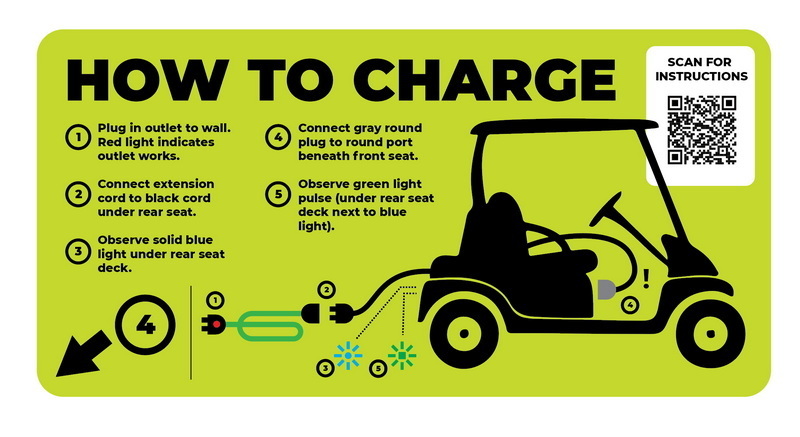Content Menu
● Introduction
● Uderstanding Electric Golf Cart Batteries
>> Types of Batteries Used in Golf Carts
>> Battery Capacity and Voltage
● How to Charge an Electric Golf Cart
>> Step-by-Step Charging Process
● Best Practices for Charging Golf Cart Batteries
>> Frequency of Charging
>> Optimal Charging Conditions
● Troubleshooting Common Charging Issues
>> Signs of a Faulty Charger
>> Battery Maintenance Tips
● Safety Tips for Charging Electric Golf Carts
>> Electrical Safety Precautions
>> Proper Storage of Chargers
● Conclusion
● Frequently Asked Questions
>> 1. How long does it take to charge an electric golf cart?
>> 2. Can I overcharge my golf cart battery?
>> 3. What should I do if my golf cart won't charge?
>> 4. How can I extend the life of my golf cart battery?
>> 5. What type of charger do I need for my golf cart?
Introduction
Electric golf carts have become increasingly popular for their eco-friendliness and convenience. However, understanding how to charge these vehicles properly is crucial for maintaining their performance and longevity. This article will guide you through the process of charging an electric golf cart, ensuring you get the most out of your investment.

Uderstanding Electric Golf Cart Batteries
Electric golf carts typically use either lead-acid or lithium-ion batteries. Lead-acid batteries are more common due to their lower cost, but they require more maintenance. Lithium-ion batteries, while more expensive, offer longer life and require less upkeep. Understanding the type of battery in your golf cart is essential for effective charging.
Types of Batteries Used in Golf Carts
- Lead-Acid Batteries: These are the traditional choice for golf carts. They are robust and can handle deep discharges but require regular maintenance.
- Lithium-Ion Batteries: These batteries are lighter and have a longer lifespan. They charge faster and are more efficient but come at a higher price point.
Battery Capacity and Voltage
Most golf carts operate on a 36-volt or 48-volt system, depending on the number of batteries connected in series. Knowing your cart's voltage is vital for selecting the correct charger.
How to Charge an Electric Golf Cart
Charging an electric golf cart is a straightforward process, but it requires attention to detail to ensure safety and efficiency.
Step-by-Step Charging Process
1. Locate the Charging Port: This is usually found on the front or side of the golf cart.
2. Turn Off the Cart: Ensure the golf cart is turned off and the key is removed from the ignition.
3. Connect the Charger: Plug the charger into a grounded electrical outlet, then connect it to the golf cart's charging port.
4. Monitor the Charging Process: Most chargers have indicator lights that show the charging status. A green light typically indicates a full charge.
5. Unplug After Charging: Once fully charged, disconnect the charger from the cart and the outlet.
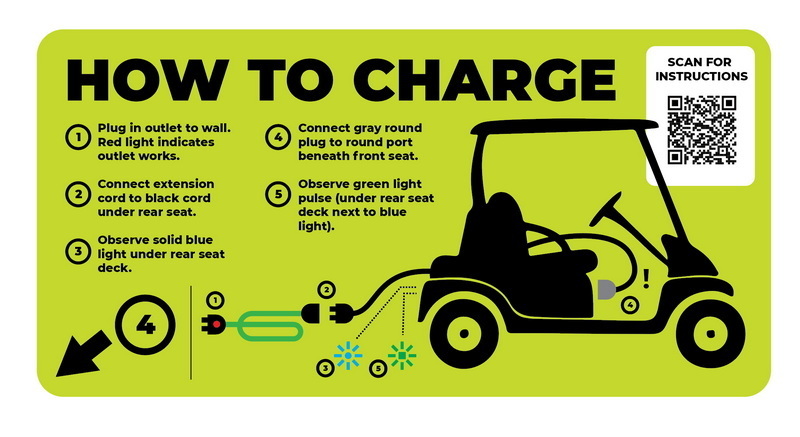
Best Practices for Charging Golf Cart Batteries
To maximize the lifespan of your golf cart batteries, follow these best practices:
Frequency of Charging
Charge your golf cart after every use, especially if the battery level drops below 50%. This helps prevent deep discharges, which can damage the battery.
Optimal Charging Conditions
Charge your golf cart in a well-ventilated area to avoid overheating. Avoid charging in extreme temperatures, as this can affect battery performance.
Troubleshooting Common Charging Issues
Sometimes, you may encounter issues while charging your golf cart. Here are some common problems and their solutions:
Signs of a Faulty Charger
- No Indicator Light: If the charger does not show any lights, it may be defective.
- Overheating: If the charger becomes excessively hot, disconnect it immediately and check for issues.
Battery Maintenance Tips
Regular maintenance can prevent many charging issues. Keep the battery terminals clean and ensure they are tightly connected. Additionally, check the water levels in lead-acid batteries and refill them as necessary.

Safety Tips for Charging Electric Golf Carts
Safety should always be a priority when charging your golf cart. Here are some essential safety tips:
Electrical Safety Precautions
- Always use a charger that is compatible with your golf cart's battery type and voltage.
- Avoid using extension cords, as they can lead to overheating.
Proper Storage of Chargers
Store your charger in a dry, cool place to prevent damage. Ensure that it is not exposed to moisture or extreme temperatures.
Conclusion
Charging an electric golf cart is a simple yet crucial task that requires attention to detail. By following the steps outlined in this article and adhering to best practices, you can ensure that your golf cart remains in optimal condition for years to come. Regular maintenance and proper charging techniques will not only extend the life of your batteries but also enhance your overall golfing experience.

Frequently Asked Questions
1. How long does it take to charge an electric golf cart?
Charging times can vary based on the battery size and charger amperage, typically ranging from 4 to 8 hours.
2. Can I overcharge my golf cart battery?
Yes, overcharging can damage the battery cells. It's essential to use a charger with an automatic shut-off feature.
3. What should I do if my golf cart won't charge?
Check the charger and connections for any faults. If everything appears normal, the battery may need to be tested or replaced.
4. How can I extend the life of my golf cart battery?
Regularly charge your battery, keep it clean, and avoid deep discharges to prolong its lifespan.
5. What type of charger do I need for my golf cart?
Ensure you use a charger that matches your golf cart's battery voltage and type (lead-acid or lithium-ion).